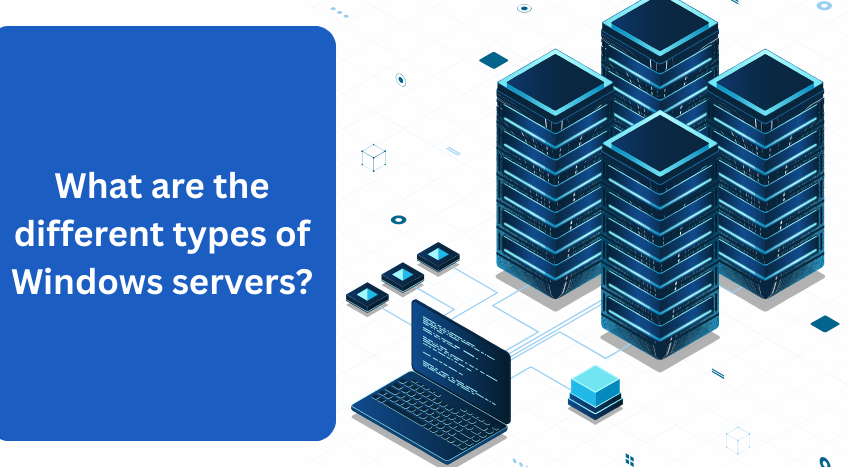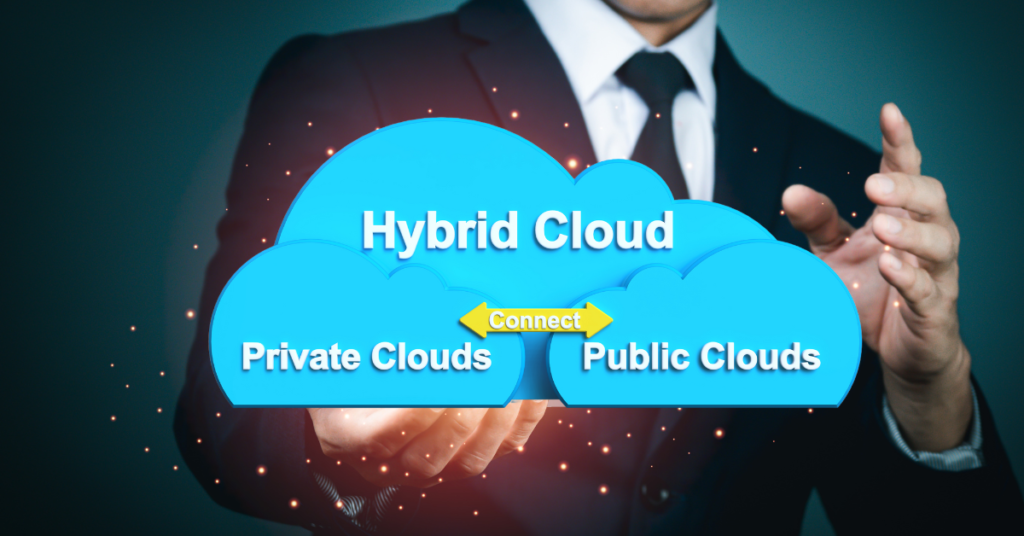By Hostaix – Your Trustworthy Partner in Hosting & IT Infrastructure.
For many industries, Windows Server continues to be a preeminent option among system-level IT infrastructure due to its remarkable structure, ease of use, and deep interconnection with the Microsoft framework. It provides everything needed to facilitate hosting, networking, data management, and application deployment.
Here at Hostaix, we strive to provide dependable hosting and infrastructure services as providers, as clients, and partners. If you are constructing a small business network or administrating complex data centers, learning about the different types of Windows Server will enable you to make more informed decisions.
Our goal with this post is to explain the various versions and roles of Windows Server, allowing you to select the best Windows Server to fit your specific infrastructure needs.
What is Windows Server?
Active Directory, file storage, virtualization, web services and other enterprise scale systems are handled by Microsoft’s group of server operating systems – Windows server. These and many more applications are organized under a singular entity called Active Directory, file storage, virtualization, web services and other enterprise scale systems. Unlike 10 and 11, the consumer versions of Windows, Windows Server has backend optimizations.
Different Types of Windows Server Editions
1. Windows Server Standard
This edition is optimal for most general server operation needs of small to medium-scale businesses.
Key Features:
- Two Virtual Machines (VMs) Supported
- Active Directory Domain Services (AD DS)
- File and Storage Services
- Print and Document Services
Best For: Physical or lightly virtualized infrastructure environments.
2. Windows Server Datacenter
An edition intended for highly virtualized environments and data centers.
Key Features:
- Virtual Machines Without Limit
- Shielded Virtual Machines
- Software-defined Networking (SDN)
- Storage Spaces Direct
Best For: Those who have extreme virtualization demands or cloud infrastructures.
3. Windows Server Essentials
This edition is designed for small businesses where there are up to 25 users and 50 devices. As such, it offers basic functionality at low cost.
Key Features:
- Easy-to-use dashboard
- Integrated with Office 365
- No client access license (CAL) needed
Best For: Small businesses and startups who need effective management of servers while minimizing expenses.
4. Windows Server Hyper-V
Hypervisor-based standalone versions meant only for virtualization.
Key Features:
- Lite core operating system
- Ability to operate multiple OS environments
- Data center scalability
Best For: Businesses operating solely on virtualization workloads without needing additional Windows Server roles.
5. Windows Server Nano Server
Designed for cloud-native applications and containers, this version of Windows Server is minimal, headless, and has a smaller footprint.
Key Features:
- Lightweight
- Remotely managed
- Perfect for containerized setups
Best For: Sophisticated teams using microservices and containers are Advanced DevOps.
6. Windows Server Core
A form of installation with no Graphical application, providing and improved security and performance.
Key Features:
- Reduction in attack threats
- Increased efficiency
- Possible to be controlled by command shell or Powershell
Best For: Organizations that consider security and performance without possessing an infrastructure above command line management and have in-house personnel are advisable to have these technologies.
Windows Server (By Year) Versions
Notable Versions:
- Windows Server 2008 / R2
- Windows Server 2012 / R2
- Windows Server 2016
- Windows Server 2019
- Windows Server 2022 (Latest)
While the types above refer to editions, Server has also evolved through the years by versioning. Every iteration has aimed towards improving features performance and compatibility.
Each iteration adds new features like enhanced 수행 지원, improved security measures, and 최적화 엔 성능, lastly blendable 클라우드 기술.
How to Select the Proper Edition Of A Windows Server?
In Hostaix, we suggest taking the next into consideration:
- Business scale
- Virtualization specifics
- Security and compliance standards
- Other Microsoft services
- IT management level
For the best expert help schedule an infrastructure assessment and we’ll find the most cost-effective scalable solution for you.
Why Hostaix is The Best Option For Your Windows Server Requirements?
Hostaix has tailored infrastructure and hosting services specifically designed for Windows Server ecosystems. This is how we assist you:
- Custom Server Configuration
- Routine Maintenance and Update Scheduling
- Elastic Hosting Options
- Cloud and Virtualization Fusion
- Round the Clock Tech Support
As you may know, we provide the core system for dependable, secure, and scalable efficiency whether you are operating a local server for internal processes, or managing a multi-cloud setup.
Conclusion
Learning the distinct kinds of Windows Servers is important in creating an effective, fail-safe IT environment. Ranging from lightweight Nano Servers to robust Datacenter editions, Windows Server provides value for every scale and scope.