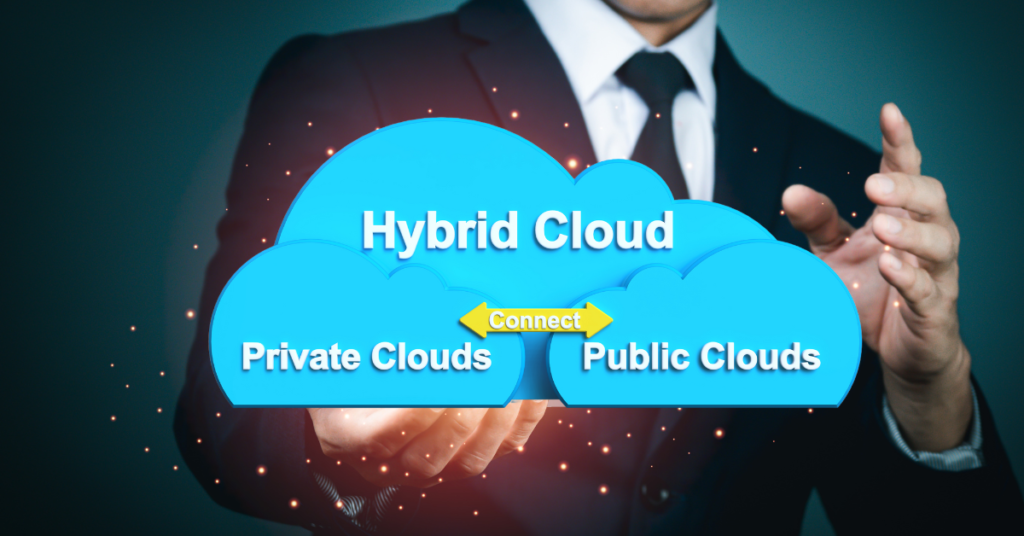The popularity of Virtual Private Servers (VPS) is soaring amongst developers and businessmen due to its affordability in cost and flexibility in managing resources. VPS hosting is multifaceted as a single physical dedicated server is transformed into multiple VPS servers through partitioning technology for VPS hosting virtualization. It is important to note, however, that virtualization technologies differ from one another, and understanding them helps you make an educated decision about the right VPS hosting solution for your specific needs.
We will analyze the key virtualization technologies used in VPS hosting to understand how they operate along with their advantages and disadvantages.
Explaining Virtualization
Setting up multiple virtual machines (VMs) on a single physical server is termed as virtualization. Each machine must function separately with its own stack of software, operating system and resources to be considered a VM.
A hypervisor is a software responsible for a VM’s smooth functioning. Through a hypervisor, former monitors of virtual machines, physical resources, which include RAM, CPU, storage, network bandwidth, and many more, can be distributed freely amongst the different given VMs, allowing for independence of each VM.
The pros of VPS hosting brought through virtualization include, but are not limited to:
- Improved Resource Efficiency- Maximized use of physical hardware.
- Scalability- Upgrade or downgrade set resources without hassle.
- Isolation- Heightened level of security and stability, as each VM operates separately and is thus isolated from the others.
Types of Virtualization Technologies in VPS Hosting
Let’s examine the virtualization techniques used by VPS providers, like Hostaix.
Full Virtualization (Hypervisor-Based)
How It Works:
Full virtualization utilizes a hypervisor, which controls the hardware and the VMs. Each VM runs a complete and separate operating system along with its applications without depending on the host OS.
Examples:
- VMware ESXi
- Microsoft Hyper-V
- KVM (Kernel-based Virtual Machine)
Advantages:
- True OF independence means that several different types of operating systems like Windows and Linux can be run along each other.
- Minimal impact of issues in one VM on others ensures strong isolation.
- Is appropriate for advanced workloads, as well as tailored applications software stacks.
Disadvantages:
- Slightly higher overhead compared to other virtualization types due to hardware emulation.
- Slightly less efficient in the amount of resources required to run.
OS-Level Virtualization (Container-Based)
How it works:
Also known as container-based virtualization, this technique OS-level virtualization allows the host OS kernel to be shared across all VMs (containers). All containers need to use the same underlying OS.
Examples:
- Virtuozzo/OpenVZ
- Docker (though more commonly used for application containers rather than VPS hosting)
Advantages:
- Lower overhead leads to lightweight and fast performance.
- Excellent for swift scaling and deployment, efficient resource allocation.
- Great for hosting multiple similar environments, like multiple Linux containers.
Disadvantages
- OS Inefficiency: Each container instance must use the same OS kernel (e.g. Linux).
- Functional Gaps: Modest reductions in system isolation, in contrast to complete virtualization. This gap is being worked upon in modern approaches such as Virtuozzo.
Paravirtualization
How It Works:
This is achieved by altering the guest o0perating system so that it has more direct communication with the hypervisor, without requiring full emulation of hardware. Consequently, greater performance can be accomplished because there is less overhead.
Examples:
- Xen (with paravirtualized guests)
Advantages:
- Reduced overhead compared to full virtualization.
- Increased output with enhanced I/O and system performance due to better scaling.
Disadvantages:
- Guest operating systems must be modified. Not every operating system will be supported initially.
- Setup requires more time and has more costs in automation.
Choosing the Right Virtualization Technology For Your Needs
At Hostaix, we know no one virtualization technology fits all needs. Use these outlines to assist your decision.
Do not need to run multiple types of OS (for example Windows And Linux) but need strong isolation? Full virtualization(KVM, VMware) is the technology to go for.
Require high density and cost efficient systems with similar OS instances? OS level virtualization(Virtuozzo/OpenVZ) is what you need.
Is non-switchable OS along with near bare metal work performance needed? Good compromise would be Paravirtualization(XEN).
Why Hostaix Stands Out
In order to provide our customers with tailored services, at Hostaix, we utilize the newest virtualization technologies in a way that ensures robust, scalable, and secure VPS hosting. Optimized for the best performance and reliability, our VPS offerings are based on hypervisors of unmatched quality that serve smaller businesses as well as large enterprises with complex applications.
Our technical experts are willing to aid you in selecting the proper virtualization technology, configuring your environment, and providing round-the-clock support to ensure smooth functioning of your projects.
Conclusion
Knowing the virtualization technologies helps make more educated decisions regarding your VPS hosting. These range from full virtualization to container-based solutions which offer unique benefits along with possible trade-offs. At Hostaix, we are concerned so you do not feel overwhelmed in deciding how to get the maximum value out of your hosting investment.