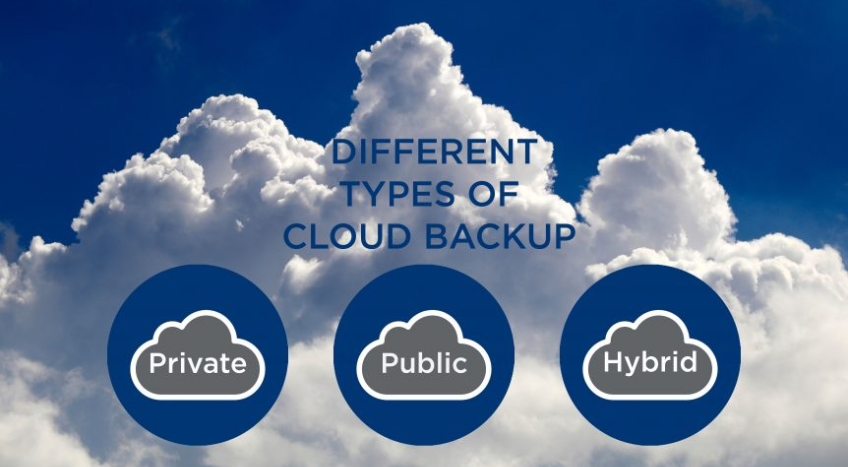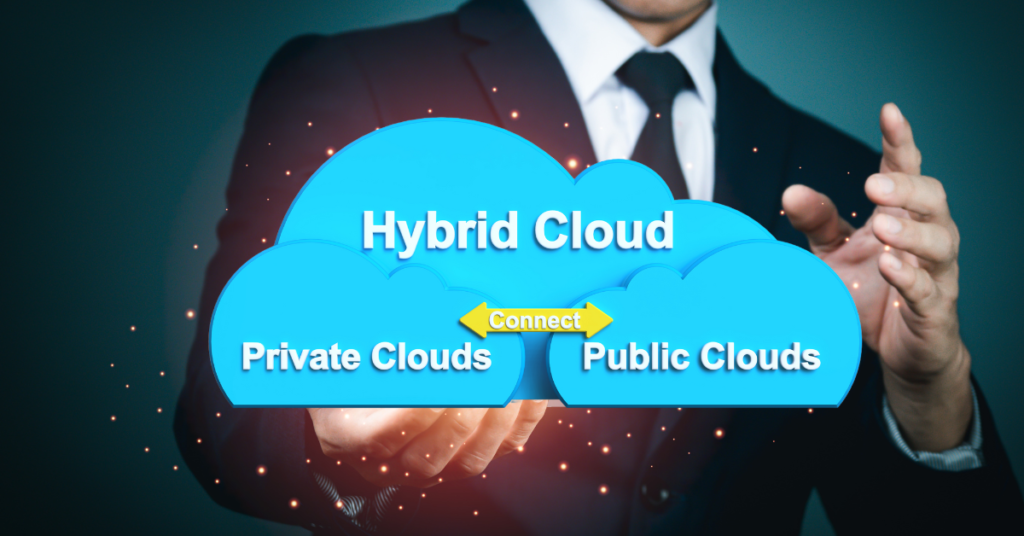In the current era when businesses center purely around the internet, reliable security measures such as backup protocols are essential features for any business. Whether you are an orderly startup, a growing business, or a well scaled enterprise, the altering and protecting of vital information has now become a necessity for the smoothing running of any operations in the organizations and for adding on to the reputation of the enterprise.
Security of data and information of a business is made easier with the usage of cloud backup services which are extremely flexible, easily scalable, and cost efficient. But did you know that every business has different requirements, and thus cloud backup services are available in different types?
In this blog, we at Hostaix explain each type of cloud backup services, their advantages, and the time at which to select each. Let’s understand everything step by step.
What is Cloud Backup?
Backup done over a remote cloud server, as the name suggests, is the storing out of important data and applications on a business’s servers. Cloud backups can also be referred to as online or remote backups and with cloud backup services, the data required by a business is stored on a secure remote server. Thus, in case there is any loss of data due to cyberattacks, hardware problems, failures, or even natural disasters, the information can be restored in a timely and effective manner.
Types of Cloud Backup Services
1. Full Cloud Backup
What It Is
As mentioned earlier, with full cloud backup, every folder, file, application, and even image of systems is stored on the cloud, and thus partial information can also be stored. Hence with full cloud backup, every selected piece of data will be permanently stored on the cloud.
Best For:
- Setting up initial system backups
- Small-scale businesses or startups.
- Piece-in a complete data protection plan.
Pros:
- Easy data protection and restoration.
- Covers all areas straightforwardly.
- Comprehensive protection.
Cons:
- Takes a long period of time to complete.
- Consumes more data storage.
Hostaix Tip: During the first backup use full backup, and later use increment or differentiate set time and data use.
2. Incremental Cloud Backup
What It Is:
Only the new or changed data since the last backup is saved to the cloud. This greatly helps in saving time and space on back up during retention period.
Ideal For:
- For any kind of repeat scheduling the procedure.
- Big dataset for a business.
- Low budget operations.
Pros:
- Increased speed and efficiency for effective work.
- Less use of bandwidth, clouds, and storage.
Cons:
- Prolonged times (backup, restoration, and retrieval of original stored files consumes additional time).
3. Differential Cloud Backup
What It Is:
This backup keeps the most recent changes and the earlier changes that were done since the last complete backup, not the last one that was done (incremental).
Ideal For:
- Businesses of medium scale.
- Weekly backup practices.
Pros:
- Better recovery time than incremental backups.
- Balanced recovery performance and storage use.
Cons:
- Grows in size over time until the next full backup.
- Uses more storage than incremental backups.
4. Mirror Cloud Backup
What It Is:
A real-time backup that mirrors a clone of your current data. Any addition, modification, or deletion made in the source data reflects in the cloud.
Ideal For:
- Systems that need real-time redundancy.
- Businesses that need to comply with regulations.
- Compliance-heavy industries.
Pros:
- An up-to-date backup.
- Good for disaster recovery planning.
Cons:
- Anything deleted will also be deleted in the cloud.
- Requires protective measures against immutable loss of data.
Hostaix Suggests: Use mirror backup combined with version control to mitigate the loss of important information.
5. Hybrid Backup (Local + Cloud)
What It Is:
A blend of on premise backup and cloud backup and it offers speedy local recovery and secure offsite storage.
Ideal For:
- Businesses who require frequent access to large files.
- Enterprises that need fast local access along with cloud redundancy.
Pros:
- Lower recovery time from local backups.
- Greater resilience against site-level disasters.
Cons:
- Slightly more difficult to set up.
- Needs dedicated local storage hardware.
6. Scheduled vs. Continuous Backup
- Scheduled Backup: Done periodically at predefined intervals(daily, weekly)
- Continuous Backup: Monitors information in real-time and backs it up immediately upon change.
Select according to business operational procedures and data loss tolerability (RPO – Recovery Point Objective).
Tailoring the Right Cloud Backup Strategy for Your Business
When choosing a type of cloud backup, keep in mind the following:
- Data Volume: What is the approximate amount of data for backup?
- Frequency of Changes: How frequently is the data being modified?
- Recovery Speed Requirements: What is the time frame for restoring the data?
- Compliance Requirements: Do you face any legal requirements constraining the use of data, such as GDPR, HIPAA, or PCI-DSS?
- IT Budget: Is the business in need of a managed service provider like Hostaix?
Why Businesses Prefer Hostaix for Cloud Backup
Providing complete cloud backup services that are tailored to the specific needs of every business is what we do best at Hostaix. From complete backups to hybrid solutions, high-speed incremental protection, and everything else in between, we make powerful, elastic, and compliant data backup effortless with Acronis Cloud Backup and other industry-leading platforms.
You can be at ease knowing your business data is secure with our 24/7 monitoring, automated alerts, professional disaster recovery support, and more.